On This Page
Business Center Permissions
Business Center
PermissionsThe upgraded Recurring Billing service requires you to configure role permissions.
- To configure role permissions
- In theBusiness Centerleft navigation panel, click theAccount Managementicon andRoles.
- Expand the Token Management Permissions list.
ADDITIONAL INFORMATION
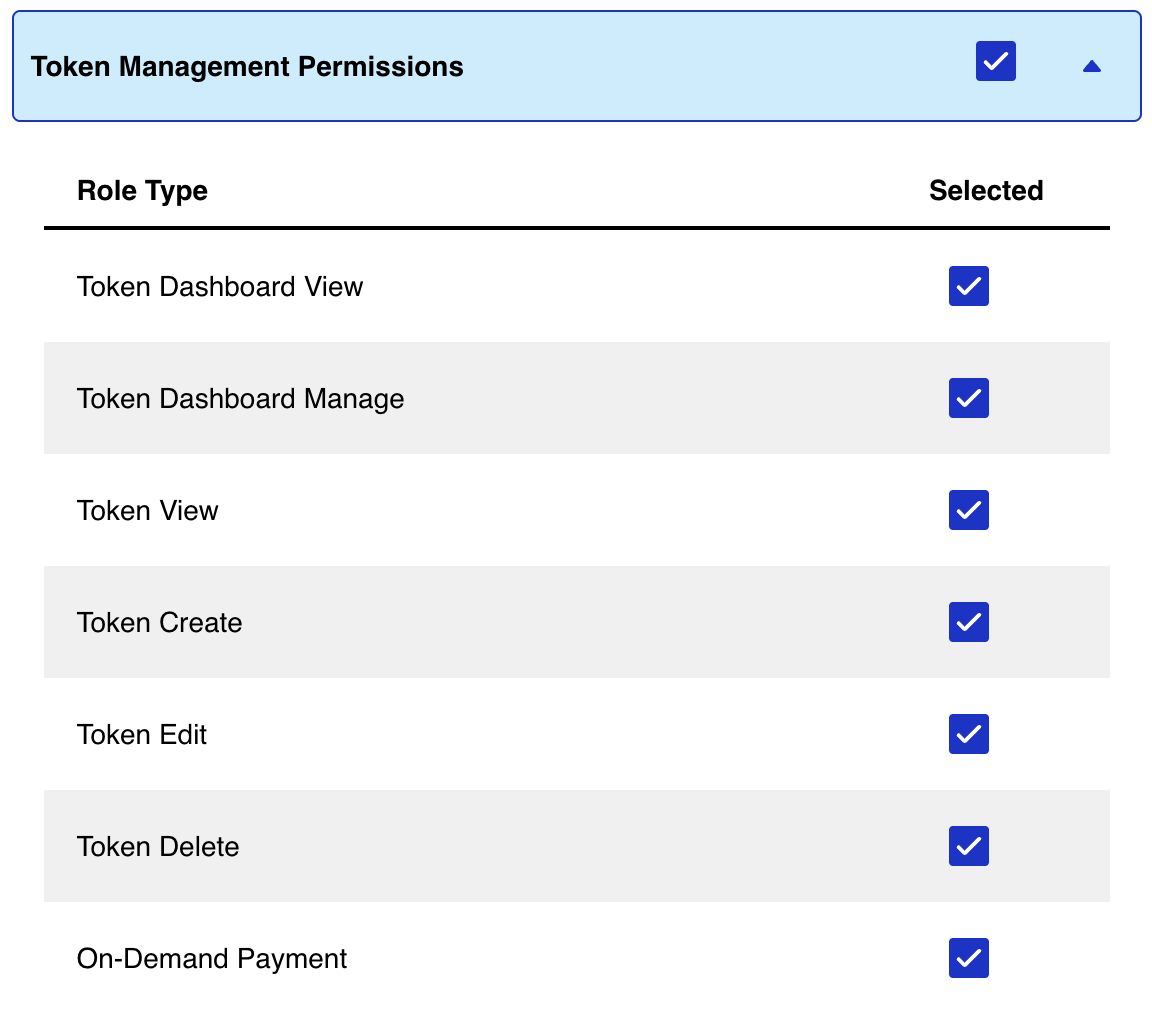
- Select the name of each role that you want to add.
- Expand the Subscriptions and Recurring Billing Permissions list.
ADDITIONAL INFORMATION
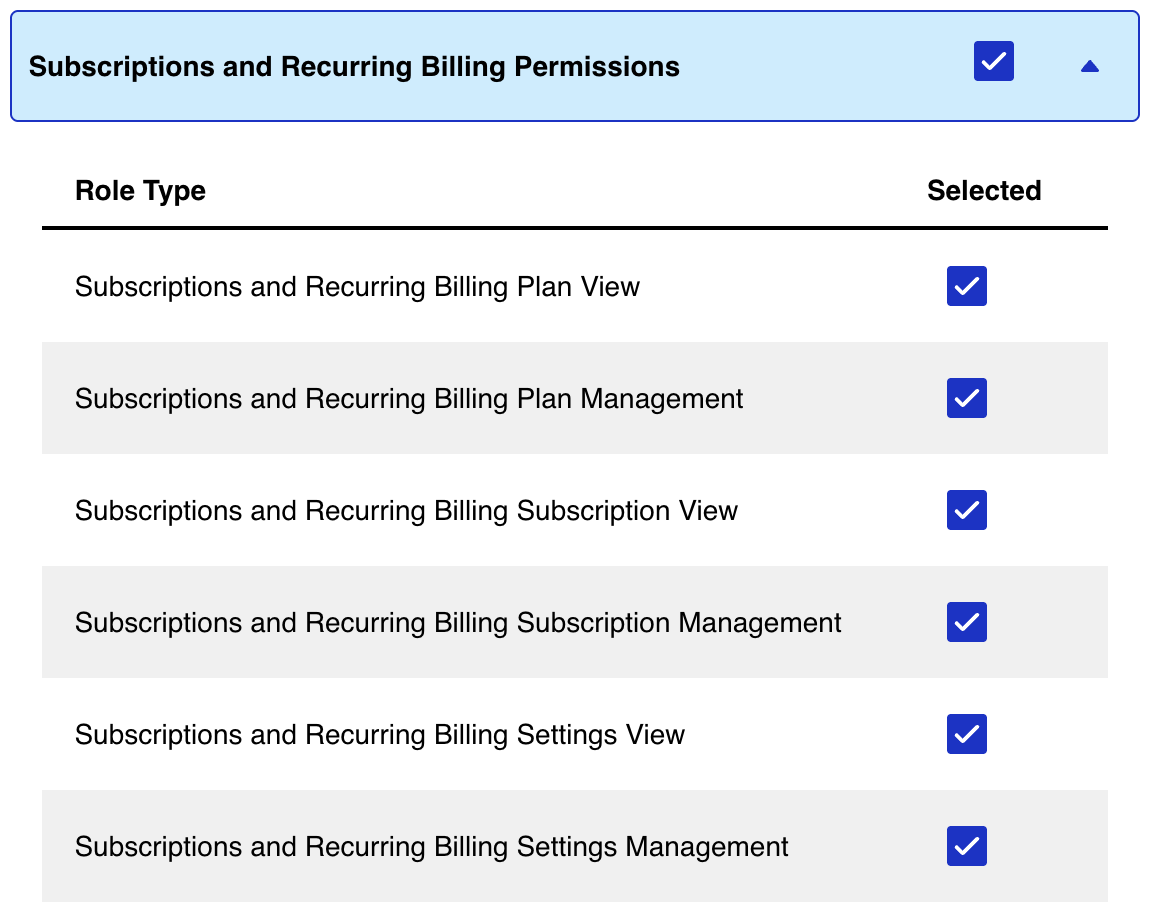
- Select the name of each role that you want to add.
- ClickSave.