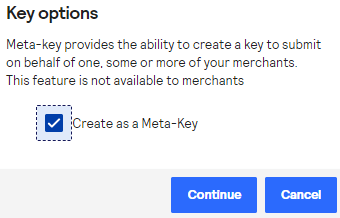Portfolios and accounts that are enabled can create meta keys. A meta key is a key that you
assign to more than one merchant account.
To create a meta key:
- Log in to the Business Center.Log in to the Business Center.Log in to the Business Center.
- On the left navigation panel, click thePayment Configurationicon.
- ClickKey Management.
ADDITIONAL INFORMATION
The Key Management page appears. - Click+ Generate Key.
ADDITIONAL INFORMATION
The Create Key page appears. - Select a key type and clickGenerate Key.
- If meta key is enabled for your account, you will see a pop-up window asking if you want to create a meta key. To create a meta key, check theCreate as a Meta-Keybox and clickContinue.
ADDITIONAL INFORMATION
- Choose one of the following:
ADDITIONAL INFORMATION
- To assign this key to all accounts in the current portfolio, chooseAll current and future Merchant IDs, clickCreate key, and continue to the Create Key page. All future merchant IDs will automatically be assigned this key. You are finished, and there is no need to follow the steps below.
- To assign this key to a specific merchant or group merchants, chooseCustom Merchant ID selection, clickCreate key, and continue to Step 8. This key will not be automatically assigned to any future merchants.
ADDITIONAL INFORMATION
- Click+ Add custom merchant ids. The Add Custom Merchant IDs page appears.
ADDITIONAL INFORMATION
By default, all merchant IDs are shown in the Merchant IDs table. To limit the list to a subset of merchant IDs, click+ Add filter, select a search filter from the drop-down menu, and clickSearch.ADDITIONAL INFORMATION
- Use the check boxes to select one or more merchant accounts, and clickSubmit.
ADDITIONAL INFORMATION
You are returned to the Key Generation page. - ClickCreate key. Continue to the Create Key page.