API reference
Sandbox utilities
Interactive Live Console with resources like sample code & developer guides for our APIs
Testing guide
An inventory of test cards & triggers to simulate API responses against different processors
Postman collection
A collection to make sample REST API calls. It provides samples for all supported HTTP methods
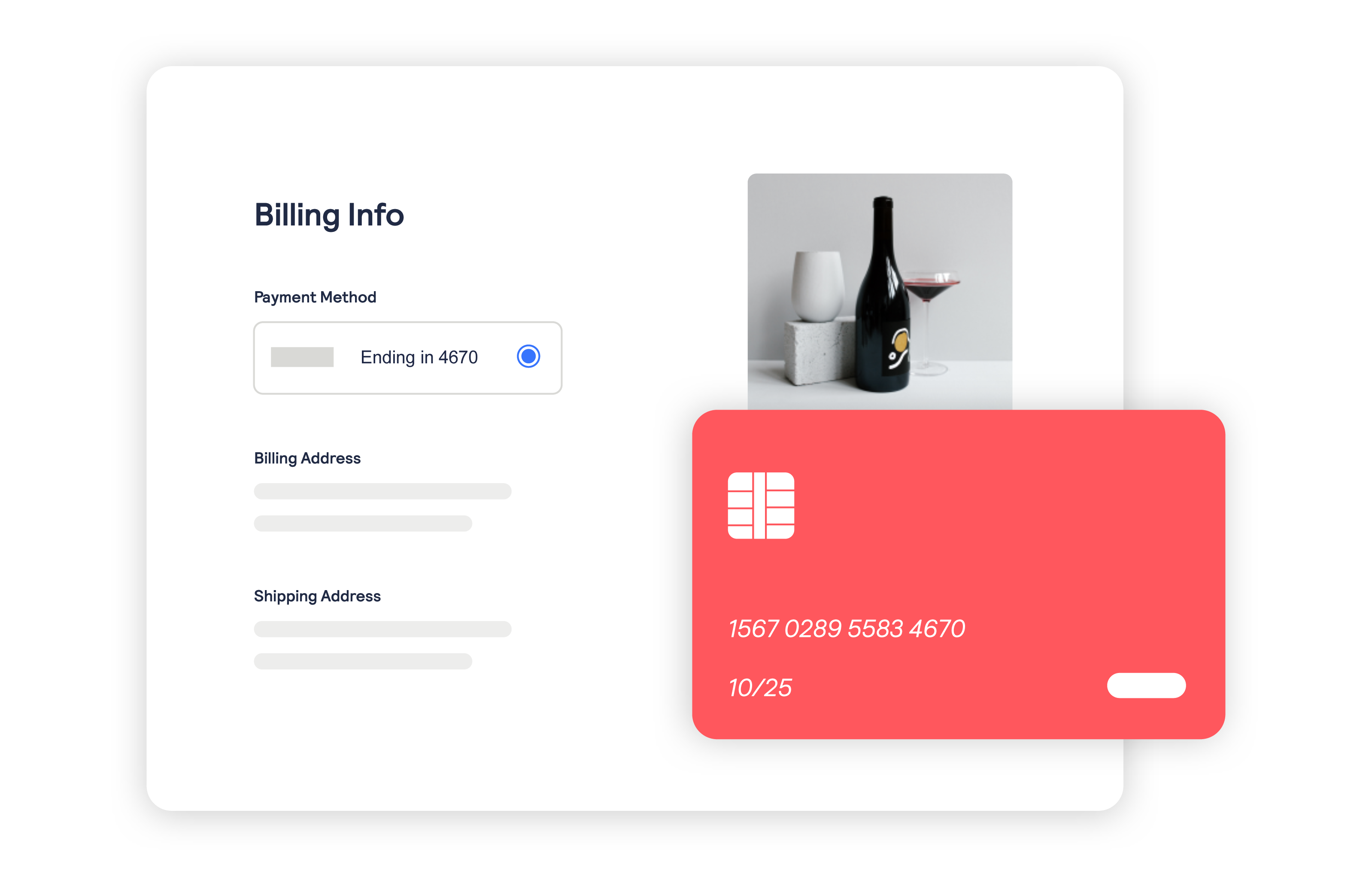 Decorative image depicting an abstract version of a checkout page
Decorative image depicting an abstract version of a checkout page