![[CyberSource logo]](images/cybslogo.gif)
Search documentation:
|
|
Search documentation: |
| Help Advanced | |
| Published 05/15/2002 |
|
Chapter 1
Overview of the CCC
This chapter explains how to use the CyberSource® Commerce Component (CCC) for Microsoft® Commerce Server 2000 to support CyberSource Internet Commerce Suite version 2 (ICS2) applications.
This chapter includes the following sections:
For other general information about eCommerce and the ICS2, see the ICS2 Developer's Guide, available on the CyberSource Small Business Support Center.
Overview of the CCC
The CCC is an object-based component (COM object) that is integrated into the Microsoft Order Processing Pipeline (OPP) of Microsoft Commerce Server 2000 (MSCS 2000). The CCC enables you to choose which CyberSource services to process for an order.
You can create different pipelines for different types of products. For example, if an order includes only electronic products, then you would create a pipeline to process the customer's credit card and issue a license to download the product. You would use your Active Server Pages (ASP) pages to determine which pipeline to call, based on the contents of the shopping basket.
The CCC acts as middleware between the OPP and ICS2 applications. The CCC works with the OPP API so that everything is read from and passed to the Microsoft order form memory variable (referred to in this document as
mscsOrderForm). Just as with other components that snap into the OPP, data can be passed tomscsOrderFormfrom a database, or through customer input, such as information entered into a form on a Web page.Regardless of where the data originates, you need to write ASP pages to perform the following tasks:
- Capture the data and pass it to
mscsOrderForm- Read data from
mscsOrderFormand display it in the customer's Web browser- Store resulting data in the database
Figure 1 illustrates the relationship between you, your customer, MSCS 2000, and CyberSource.
Figure 1 CCC for MSCS 2000 Relationships
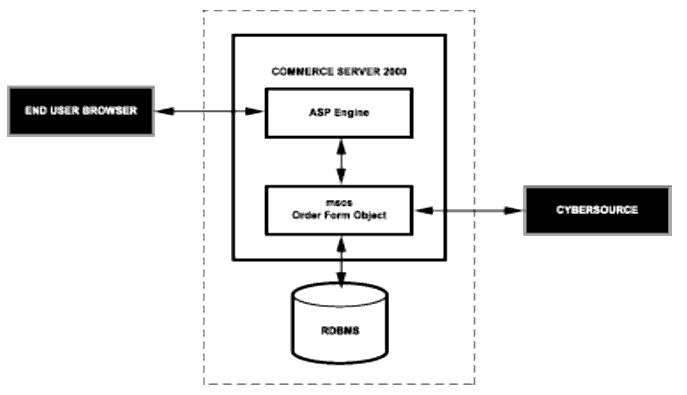
How the CCC Works with ICS2 Services
To process a transaction request, you must provide certain information to the CyberSource service you are requesting. Each service requires general information, such as order identifiers, and other information that is specific to that service.
The information you provide can come from several sources. For example, product information — product name, stock-keeping unit (SKU), price — comes from a database. Customer information — name, address, credit card number — can come from an Internet order form. Ensure that your ASP pages get the information from the correct source.
After processing a request for an application, CyberSource returns the results of the data to
mscsOrderForm. You need to decide which return data you want to store in your company's database. You also need to decide how to display the results of the request to the customer.Do not display the CyberSource reply to your customer— write your own message based on the CyberSource return code. For a list of CyberSource return codes, see the ICS2 Developer's Guide, available on the CyberSource Small Business Support Center. For information on writing your own reply message, see CyberSource Message Manager.
For example, if an order is successful, you can write your ASP page to display the following message in the customer's browser:
Thank you for your order.You will receive it in 2-3 working days. Please use O-123 as your reference number.You can then store the order number, customer name, and other relevant information in your customer service database for future reference.Note The information returned from CyberSource can be useful throughout your organization. Ensure that you store this information in your corporate and customer service databases.
Processing International Orders
International currency processing is available for non-U.S. based merchants. CyberSource works with Paymentech, Streamline, and IBM Global Merchant to calculate VAT and process transactions in several different currencies.
| Copyright © 2002 CyberSource Corporation. |