Introduction to Visa Click to Pay
Visa Click to Pay is Visa’s solution for e-commerce payments based upon the EMV® Secure Remote Commerce (EMV SRC) standards and specifications. With EMV SRC, a single payment profile can be used with a variety of consumer devices and participating online merchants. The standards include a common payment icon and user experience for card-based digital transactions, support for cardholder verification methods, and a common data payload built on primary account numbers (PANs) and the ability to support network tokens.
Visa Click to Pay is supported with the Cybersource Simple Order API, Cybersource SCMP API, and Secure Acceptance.
How Visa Click to Pay and Cybersource Work Together
Cybersource provides the following services to assist with your Visa Click to Pay integration:
nGet Visa Checkout data: this service retrieves Visa Click to Pay data, which enables you to display payment and shipping details to the customer during checkout.
nAuthorization: this service enables you to send an authorization request to your processor using Visa Click to Pay payment data.
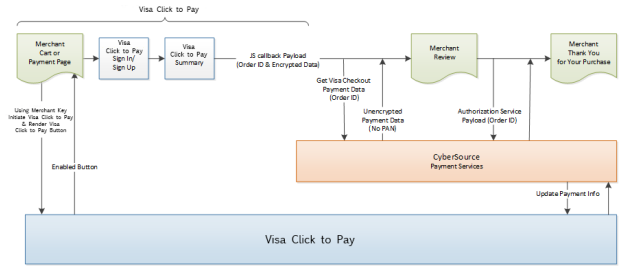
1Your web site integrates directly with Visa Click to Pay to display the Visa Click to Pay button on your checkout page.
2Cybersource provides the get Visa Checkout data service, which retrieves Visa Click to Pay payment data (except the PAN, unless your account is configured to receive it). You can use the retrieved data to help a customer confirm a purchase.
3You submit an authorization request to Cybersource for credit card processing. Instead of including payment information in the authorization request, you include the Visa Click to Pay order ID.
4At various points in the transaction cycle, you notify the customer of the transaction status.
Visa Click to Pay uses Visa Checkout services and API fields.