PayPal offers two Express Checkout customer experience flows.
Traditional Express Checkout Flow
When your customer is ready to pay for the products selected from your web site:
1The customer clicks Checkout with PayPal on your checkout page or clicks PayPal on your payment page.
2Your web site redirects the customer’s browser to the PayPal web site.
3The customer logs in and selects a payment method and shipping address.
4PayPal redirects the customer’s browser to your web site so that the customer can complete the purchase.
The redirection URL controls the customer experience. For more information, see Redirection URLs.
In-Context Express Checkout Flow
When your customer is ready to pay for the products selected from your web site:
1The customer clicks Checkout with PayPal on your checkout page or clicks PayPal on your payment page.
2Your web site remains in view while a PayPal window appears.
3The customer logs in and selects a payment method and shipping address.
nIn-context web flow:

nIn-context mobile flow:
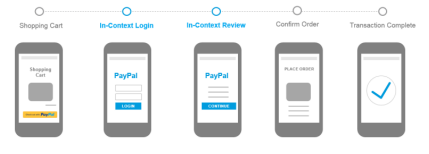
4PayPal redirects the customer’s browser to your web site so that the customer can complete the purchase.
For In-Context Express Checkout, follow the instructions:
nFor basic integration, see:
https://developer.paypal.com/docs/classic/express-checkout/in-context/integration/#basic-integration.
nFor advanced settings, see:
https://developer.paypal.com/docs/classic/express-checkout/in-context/integration/#advanced-settings.
The redirection URL controls the customer experience flow. For more information, see Redirection URLs.