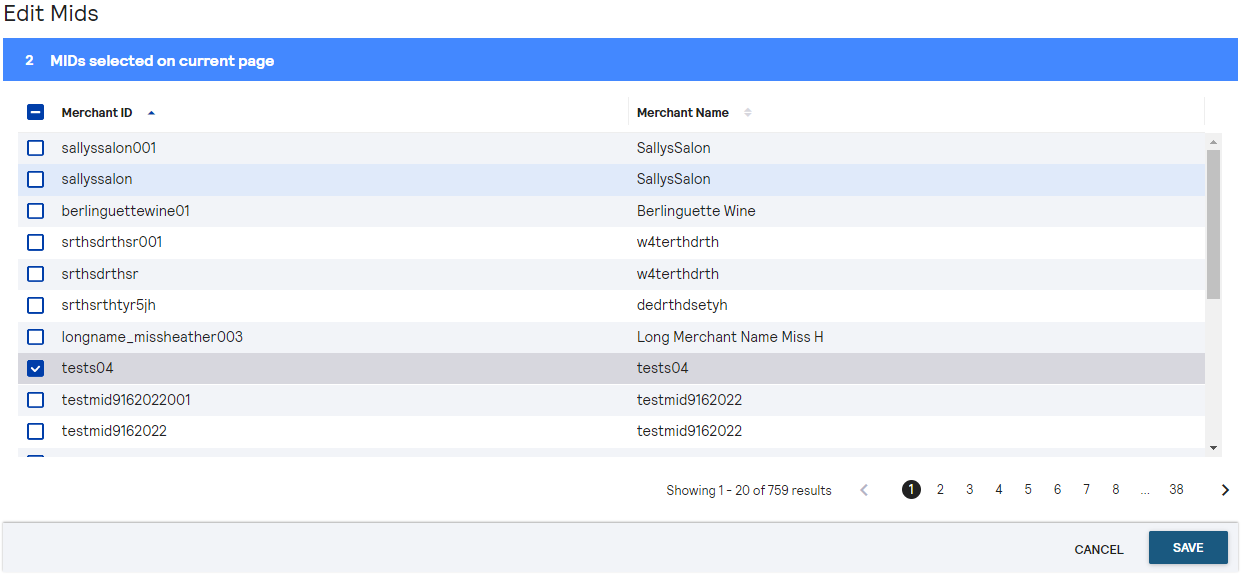On This Page
Assigning Meta Keys
You can assign an existing meta key to a selection of merchants if you did not choose to
assign it to all merchants when you created it.
- On the left navigation panel of the Business Center, click thePayment Configurationicon.
- ClickKey Management.
- Find the key that you want to assign by searching and filtering.
- In the Edit Key column, click the
 icon. The Edit Key
page displays.
icon. The Edit Key
page displays. - Check theMeta Keybox.
- Select one of the following:
ADDITIONAL INFORMATION
- All current and future MIDs: This option assigns the key to all current MIDs and will automatically assign it to all future MIDs for this account. ClickSubmitto assign the key and return to the Key Management page.
- Custom MID selection: This option enables you to select the MIDs to which you assign this key to. ClickEdit MIDsto continue to the Edit MIDs page. Select MIDs to assign this key to them, then clickSave. ClickSubmitto complete the assignment and return to the Key Management page.